Building dynamic ODI code using Oracle metadata dictionary
Hi all, today’s post will be about how ODI can be used to generate any kind of SQL statements using Oracle metadata tables. We always like to say that ODI is way more than just an ETL tool and that people needs to start to think about ODI as being a full development platform, where you may create any kind of code that you wish there. Today I’ll describe how we may create a simple (but dynamic) merge statement between two similar tables using an ODI procedure that will read from ALL_CONSTRAINTS, ALL_CONS_COLUMNS and ALL_TAB_COLS Oracle tables to figure out what to do.
This is the scenario that we will be working on: we have several stage tables that are truncated and loaded everyday with daily records from a source system. We have another set of tables that are used to store all the historical information and the process uses the first stage tables as sources, merging its data against the historical tables using their primary key. This is very common in a lot of places where we have a stage data layer that stores daily data pulls and then a “base” data layer that stores the historical data. In this scenario that we will describe here, both source and target set of tables have very similar structures, with the same column names, data types and so on.
Using the conventional ODI development process, we would need to create one mapping object for each set of source->target tables, so if we have 50 sources that needs to be merged against 50 targets, we would need to create 50 ODI mappings. Since the set of source->target tables are similar in this case, we may be smarter and create an ODI process that will receive a table name as a input parameter (in this case the target table name) and it will create a merge statement against those two tables in a dynamic way using Oracle metadata dictionary.
For those that are not familiar with Oracle metadata dictionary, its nothing more than a set of tables that exists in Oracle database that contains information about its existing components like, information about its tables, what are the columns that they have, which is their data type and so on. This is a great resource place that ODI may read from it and build generic code using its results. Let’s see how it looks like with a real example.
Imagine that you have two tables with the following structure:
As you can see, our base table is almost the same as our stage table and the only difference is that it contains 2 additional columns named INSERT_DTTM and UPDATE_DTTM that will be used as “control columns” to identify when that data was inserted/updated in our base table. For ODI to figure out which columns are presented in which table, we may query ALL_TAB_COLS in Oracle filtering its table name, as below:

This is showing us all the table columns that this table contains. Similarly, if we query ALL_CONSTRAINTS and ALL_CONS_COLUMNS, we may get all the table constraints (like Primary Key) with all its associated columns:

With those two sets of data, we may create a SQL that will build our dynamic merge statement. To make it easier, I’ll show you the final SQL statement now, that is divided in two pieces, and then I’ll explain each of them:
WITH TABLE_PARAMS AS
(
SELECT
'BASE_TABLE_A' AS TABLE_NAME,
'SCHEMA_A' AS TABLE_OWNER
FROM DUAL
),
TABLE_PK AS
(
SELECT
ACC.OWNER,
ACC.TABLE_NAME,
ACC.COLUMN_NAME
FROM ALL_CONSTRAINTS AC,
ALL_CONS_COLUMNS ACC,
TABLE_PARAMS
WHERE 1=1
AND AC.OWNER = ACC.OWNER
AND AC.TABLE_NAME = ACC.TABLE_NAME
AND AC.OWNER = TABLE_PARAMS.TABLE_OWNER
AND AC.TABLE_NAME = TABLE_PARAMS.TABLE_NAME
AND AC.CONSTRAINT_NAME = ACC.CONSTRAINT_NAME
AND AC.CONSTRAINT_TYPE = 'P'
)
,
MAIN_TAB_COLS AS
(
SELECT
ATC.OWNER,
ATC.TABLE_NAME,
ATC.COLUMN_NAME
FROM ALL_TAB_COLS ATC,
TABLE_PARAMS
WHERE 1=1
AND ATC.TABLE_NAME = TABLE_PARAMS.TABLE_NAME
AND ATC.OWNER = TABLE_PARAMS.TABLE_OWNER
AND ATC.COLUMN_NAME NOT IN ('INSERT_DTTM','UPDATE_DTTM')
AND ATC.COLUMN_NAME NOT IN (SELECT COLUMN_NAME FROM TABLE_PK)
)
SELECT
MTC.TABLE_NAME AS TARGET_TABLE,
REPLACE(MTC.TABLE_NAME,'BASE_','STG_') AS SOURCE_TABLE,
PK_ST_LIST,
PK_S_LIST||','||(LISTAGG('S.'||MTC.COLUMN_NAME ,',') WITHIN GROUP (ORDER BY MTC.COLUMN_NAME)) || ',SYSDATE,SYSDATE' AS TABLE_S,
PK_T_LIST||','||(LISTAGG('T.'||MTC.COLUMN_NAME ,',') WITHIN GROUP (ORDER BY MTC.COLUMN_NAME)) || ',T.INSERT_DTTM,T.UPDATE_DTTM' AS TABLE_T,
LISTAGG ('T.'||MTC.COLUMN_NAME||'=S.'||MTC.COLUMN_NAME , ',') WITHIN GROUP (ORDER BY MTC.COLUMN_NAME ) AS ST_COLS
FROM MAIN_TAB_COLS MTC,
(SELECT
TP.OWNER,
TP.TABLE_NAME,
LISTAGG ('T.'||TP.COLUMN_NAME||'=S.'||TP.COLUMN_NAME , ' AND ') WITHIN GROUP (ORDER BY TP.COLUMN_NAME ) PK_ST_LIST,
LISTAGG ('S.'||TP.COLUMN_NAME, ',') WITHIN GROUP (ORDER BY TP.COLUMN_NAME ) PK_S_LIST,
LISTAGG ('T.'||TP.COLUMN_NAME, ',') WITHIN GROUP (ORDER BY TP.COLUMN_NAME ) PK_T_LIST
FROM TABLE_PK TP
GROUP BY
TP.OWNER,
TP.TABLE_NAME
) TP
WHERE 1=1
AND MTC.OWNER = TP.OWNER
AND MTC.TABLE_NAME = TP.TABLE_NAME
GROUP BY
MTC.OWNER,
MTC.TABLE_NAME,
PK_ST_LIST,
PK_S_LIST,
PK_T_LIST;
The first piece of the SQL contains a WITH clause with three sections:
- TABLE_PARAMS: used to “receive” the table name parameter that will be sent by ODI;
- TABLE_PK: used to figure out which is the table PK that will be used to do a “merge” in our target table;
- MAIN_TAB_COLS: used to retrieve all columns that exists in a table removing any kind of control columns (in this case INSERT_DTTM and UPDATE_DTTM) and any column that is already presented in the PK columns;
The second piece is the main one where we will use the three sub selects from the WITH section to build what we need. In this case, it will return the following columns:
- TARGET_TABLE: name of the target table that will be merged;
- SOURCE_TABLE: name of the source table that will be used as a source of the merge process;
- PK_ST_LIST: PK columns list that will be used on merge process;
- TABLE_S: column names from the source table;
- TABLE_T: column names from target table;
- ST_COLS: combination of source and target columns for update process inside the merge;
When we run the SQL for our tables in this example, this is the result:
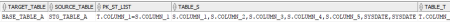
Now we have all information that we need to create a dynamic merge statement for any set of similar tables, but how do we use it in ODI? This is very simple with one of the best features that ODI has (if you read our blog, you know that we just love it): command on source/target. Let’s create a procedure and add our SQL statement in the command on source tab:

In our command on target tab, we will add the following code there:

As you can see, this SQL contains a lot of variables in it. These variables will be used at runtime to receive the return values from the SQL in command on source. In this way, we don’t need to worry about creating 50 mappings to do 50 merge processes. Instead, we have one procedure that will receive a table name as a parameter and will build the necessary SQL accordingly. Let’s see how it looks like in an ODI package:

As you can see, it’s a very simple package that is receiving a table name as a parameter and then building/running a dynamic merge SQL. This package can be called by an external package that may run it N times with different table names (like doing 50 table mergers with one single procedure). Of course, that this was just one example of a simple merge task, but it shows you the main idea of having ODI building the code for you. You may add more tasks to your procedure to create temp tables, run gather statistics and so on. There are almost no limits on what you may do using this kind of technique.
I hope you have enjoyed! See ya!


August 16, 2018 at 5:54 pm
[…] 7. Building dynamic ODI code using Oracle metadata dictionary […]
March 23, 2023 at 6:26 pm
[…] all. Today’s post is an “enhancement” of one post that I did a long time ago regarding using Oracle’s metadata to build dynamic code. I say it is […]