ODI Hidden Gems – Target Load Order
Hi all!
Today’s gem is related to a very nice surprise that all ODI developers had when they were migrating from ODI 11 to ODI 12, which is the ability to load multiple target tables with the same ODI mapping object. You may have a very large mapping and “split” (with Split object) the result set into multiple targets, or you may just copy the same result to different target tables, mapping different fields in each of the targets. This post is not about what you can do when loading multiple targets (which is kind a lot due to this feature in ODI 12c), but how to control the order which those target tables are loaded.
Let’s start with the following example:
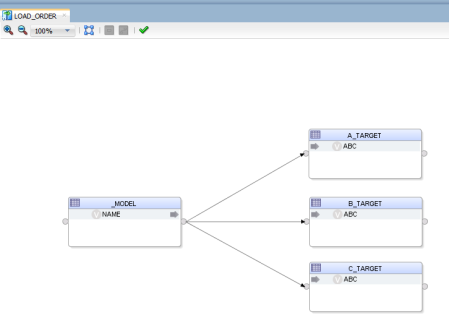
If you execute this mapping, this is what it will look like in Operator:
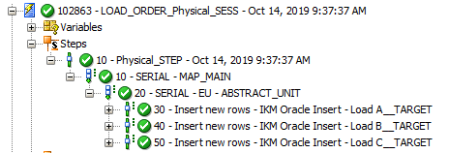
You can see that it loaded the tables in an order that was decided by ODI, probably in the same order that you dragged and dropped the models into the mapping. Now imagine that you want to have control over the order and need to load Table B before table A. The classical example where you would use that is when you retrieve a source dataset and you want to derive both the dimension and fact information out of it. In this case, you would want to load the dimension table first and the fact table second.
Luckily, ODI allow us to change the order, but its not too intuitive. In the Logical tab, you need to click in any area that does not contain an object (any white area will do). This will display the “Target Load Order” option:
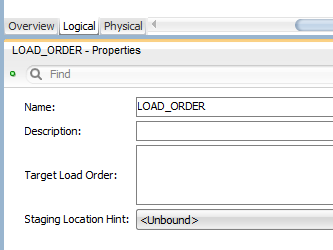
Click on the “gear” icon in the far right and a menu will popup:
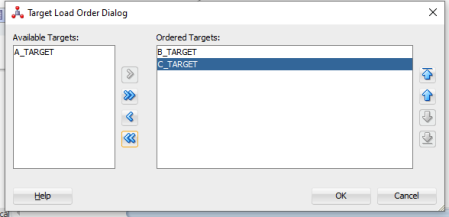
Now you may configure it to have any order that you want, let’s say table B, C and then A. If you save and run the mapping now, this is what you get:
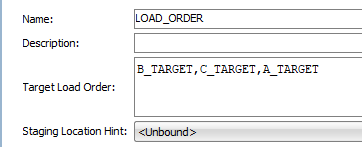
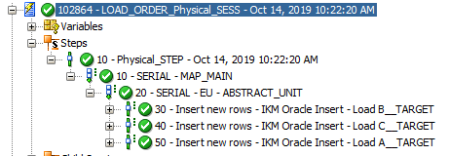
That’s it folks! See ya!
Leave a comment