ORACLE SQL for EPM tips and tricks S01EP06!
Hi all,
Today’s post is about two cool Oracle analytics functions that are powerful and awesome, but few people use them, which is LEAD and LAG. LEAD function lets you query more than one row in a table at a time without having to join the table to itself. It returns values from the next row in the table. LAG does the same thing but returning the previous row. It may sound weird when you just read its descriptions, so let’s get some real examples.
Imagine that we have the following data:
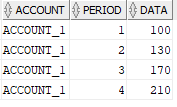
I need to do a query that shows the percentage that DATA column increased over the periods in a single row. For example, in PERIOD 2 I need to show one row with the previous and current period values and how much it increased over the period. I see in a lot of places people just querying the same table twice, joining by its key columns (in this case ACCOUNT and PERIOD) and then doing the Percentage calculation. However, we don’t need to go over all this trouble, since it is very easy to accomplish the same result using LAG function as showed below:
SELECT
ACCOUNT,
PERIOD,
LAG (DATA,1) OVER (PARTITION BY ACCOUNT ORDER BY PERIOD) as PREVIOUS_DATA,
DATA as PERIOD_DATA,
ROUND(DATA/LAG (DATA,1) OVER (PARTITION BY ACCOUNT ORDER BY PERIOD) *100,2) PERCENTAGE
FROM T$_LEAD_LAG
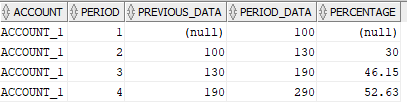
LAG and LEAD syntax are basically the same:
LAG/LEAD ( expression [, offset [, default] ] )
OVER ( [ query_partition_clause ] order_by_clause )
In our example, I’m querying the table only once and I’m “LAGing” for 1 previous row, partitioned by ACCOUNT and ordering by PERIOD. So, for each distinct account value, Oracle will order the rows by period and we will access its values as a normal column. We may do this as many times as we want, for example if we want a two-month comparison:
SELECT
ACCOUNT,
PERIOD,
DATA as PERIOD_DATA,
LAG (DATA,1) OVER (PARTITION BY ACCOUNT ORDER BY PERIOD) as PREVIOUS_PERIOD_DATA,
LAG (DATA,2) OVER (PARTITION BY ACCOUNT ORDER BY PERIOD) as PREVIOUS_TWO_PERIODS_DATA,
ROUND((DATA - LAG (DATA,1) OVER (PARTITION BY ACCOUNT ORDER BY PERIOD) )/ LAG (DATA,1) OVER (PARTITION BY ACCOUNT ORDER BY PERIOD) *100,2) PERCENTAGE_PREVIOUS_PERIOD,
ROUND((DATA - LAG (DATA,2) OVER (PARTITION BY ACCOUNT ORDER BY PERIOD) )/ LAG (DATA,2) OVER (PARTITION BY ACCOUNT ORDER BY PERIOD) *100,2) PERCENTAGE_PREVIOUS_TWO_PERIODS
FROM T$_LEAD_LAG
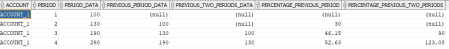
Another example using LEAD can be used to check data accuracy between “linked” rows, often seen in tables that contains SCD (Slowly Changing Dimension) behavior. Let’s get the below example:
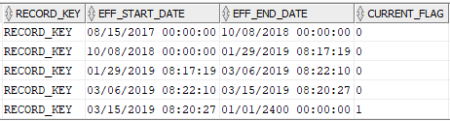
In a SCD table, we have the effective start and end date for each one of the records that belongs to the same key. These dates creates a “link” between the records, where one effective date starts where another effective date ends. The above picture is an example where all records looks good, having each effective date ending and starting correctly. Now see example below:
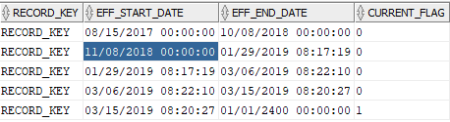
We can see that there is a one-day gap between 10/08 and 11/08, which may cause a lot of trouble if the application tries to see which record was effective right between those two days (it would return null).
In order to search for those kinds of gaps between the records, we may write a simple and elegant LEAD statement that will search for all records that has a “gap” between them. The statement would look like this:
WITH ALL_ AS (
SELECT RECORD_KEY
, TO_DATE(EFF_START_DATE,'mm/dd/yyyy hh24:mi:ss') EFF_START_DATE
, TO_DATE(EFF_END_DATE,'mm/dd/yyyy hh24:mi:ss') EFF_END_DATE
, CURRENT_FLAG
, LEAD (TO_DATE(EFF_START_DATE,'mm/dd/yyyy hh24:mi:ss'),1) OVER (PARTITION BY RECORD_KEY ORDER BY TO_DATE(EFF_START_DATE,'mm/dd/yyyy hh24:mi:ss')) AS NEXT_START
FROM T$_POST)
SELECT RECORD_KEY
, TO_CHAR(EFF_START_DATE,'mm/dd/yyyy hh24:mi:ss') EFF_START_DATE
, TO_CHAR(EFF_END_DATE,'mm/dd/yyyy hh24:mi:ss') EFF_END_DATE
, TO_CHAR(NEXT_START,'mm/dd/yyyy hh24:mi:ss') NEXT_START
FROM ALL_ WHERE (NEXT_START - EFF_END_DATE)*24*60*60 > 0
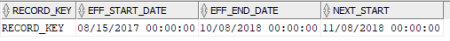
The result will show which record has a “gap” between its effective end date and the next effective start date. In this case I had to create the SQL using a WITH clause, because we cannot use “window” functions directly into the where clause. If we try to do it, we will get an ORA-30483 error:
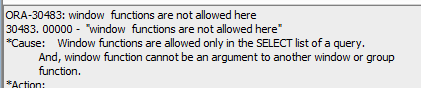
Thanks all! I hope you have liked it! See you soon!
August 15, 2019 at 8:53 am
[…] our Oracle SQL for EPM series, today we’ll start to talk about analytic functions and how can we use them for more than […]