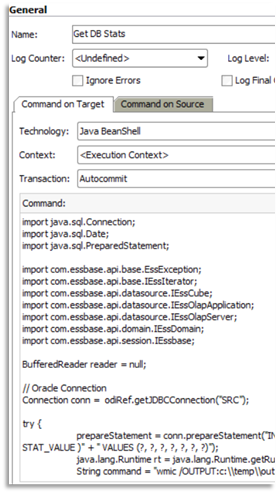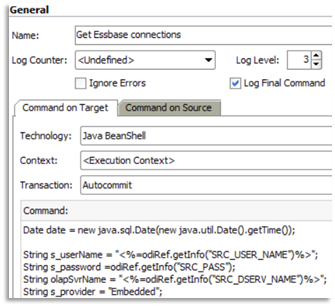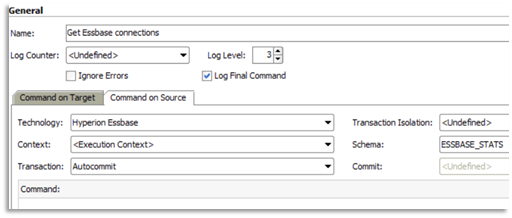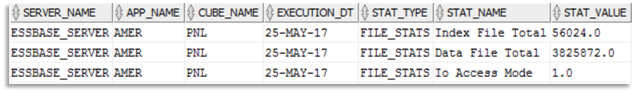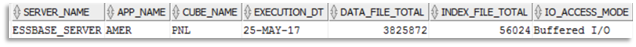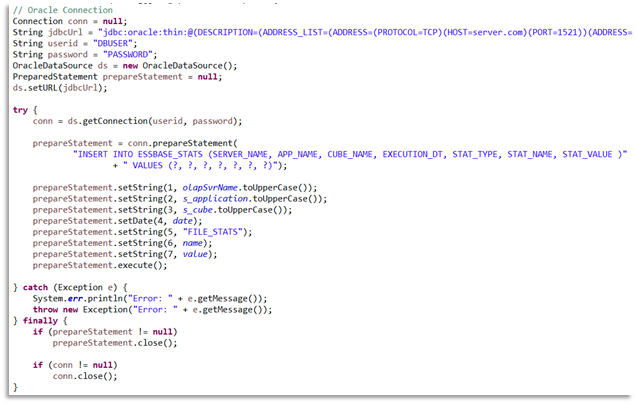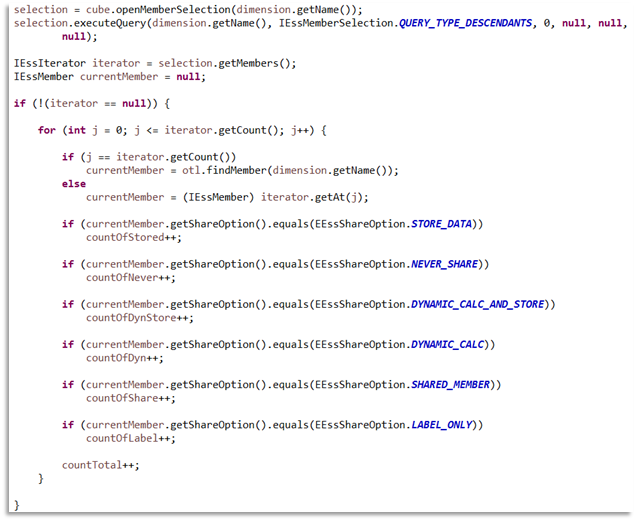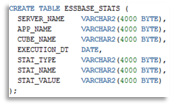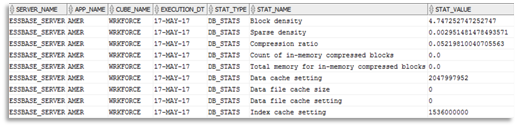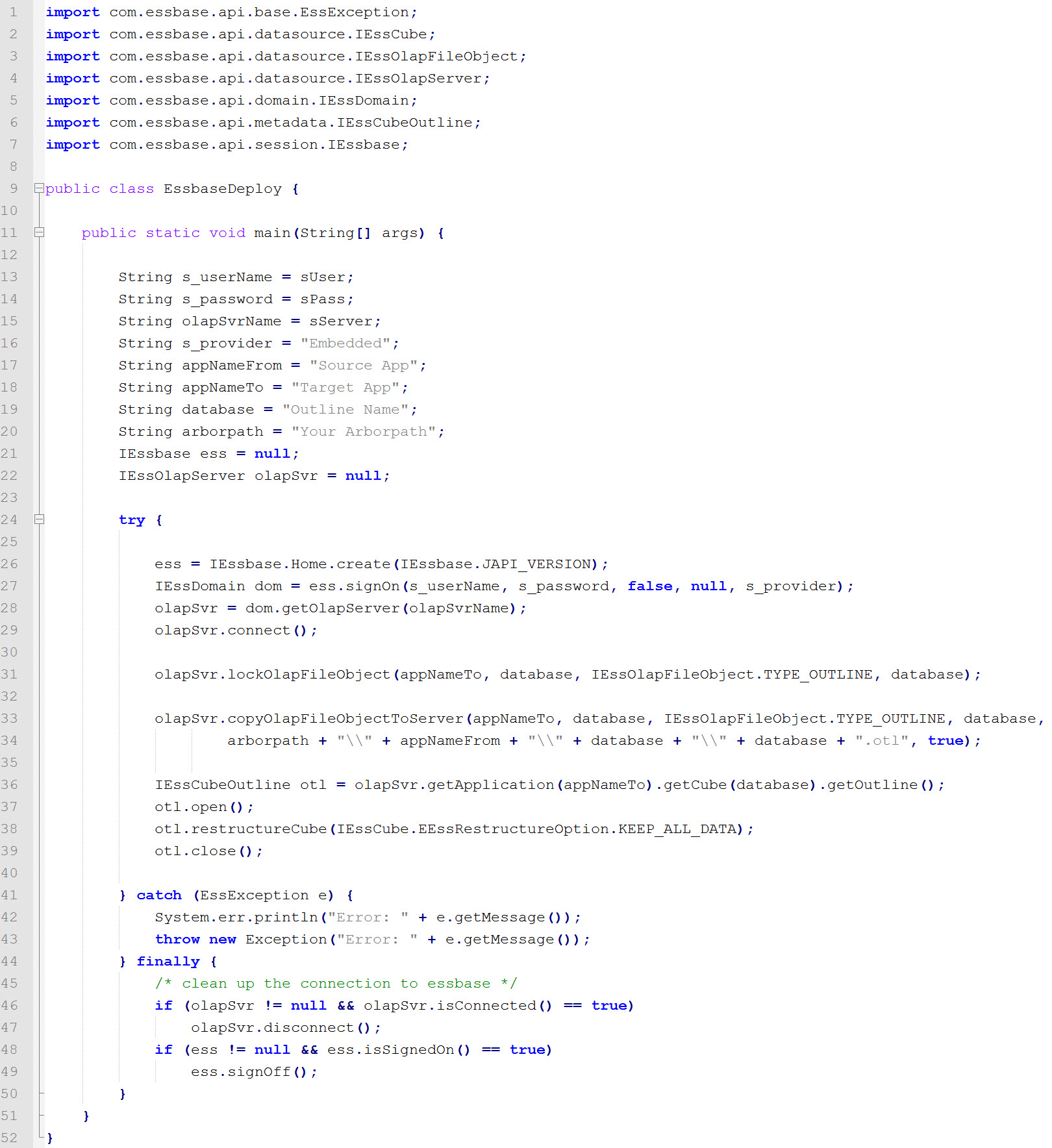Hi guys how are you? It has been a long time since last time I wrote something but it was for a good reason! We were working in our two Kscope sessions! Yes, this year we will have 2 sessions and I think they will be great!
Anyway, let us get to the point!
Today I want to talk about something that should be very simple to do it but in the end, it is a nightmare…. Zip a file in a remote server…
A little bit of context! I was working in a backup interface for one client and, because their cubes are very big, I was trying to improve the performance as much as I can.
Part of the backup was to copy the .ind and .pag files and the data extract files as well. For an app we are talking in 30 gb of .pag and 40 gb of data extract files.
Their ODI infrastructure is like this:

Basically I need to extract/copy data from Essbase server to the disaster recovery server (DR Server). Nothing special here. The problem is, because the size of the files I wanted to Zip the files first and then send it to the DR server.
If you use the ODI tools to Zip the file, what it does is bring all the files to the ODI Agent server, zip everything and the send it back. I really do not want all this traffic in the network and all the time lost in this process (also, the agent server is a LOT less powerful then the Essbase server).

Then I start to research how I could do that (and thank you my colleague and friend Luis Fernando Cairo that help me a lot doing a lot of tests on this)
First of all we have three main options here:
- Create a .bat file and run it remotely: I did not like it because I do not want a lot of .bats all over the places
- Use windows invoke command: I need a program in the server like 7 zip or so and I don’t have access to install freely and I do not want to install zip’s program all over the places too
- Use Psexec to execute a program in the server: Same as the previous one.
Ok, I figure out that in the end I’ll need to create/install something in the server… and I rate it. Well, let’s at least optimize the problem right!
Then I was thinking, what I have in common in all Hyperion servers? The answer is JAVA.
Then I thought, I can use the JAR command to zip a file:
jar cfM file.zip *.pag *.ind
Where:
c: Creates a new archive file named jarfile (if f is specified) or to standard output (if f and jarfile are omitted). Add to it the files and directories specified by inputfiles.
f: Specifies the file jarfile to be created (c), updated (u), extracted (x), indexed (i), or viewed (t). The -f option and filename jarfile are a pair — if present, they must both appear. Omitting f and jarfile accepts a “jar file” from standard input (for x and t) or sends the “jar file” to standard output (for c and u).
M: Do not create a manifest file entry (for c and u), or delete a manifest file entry if one exists (for u).
Humm, things start to looks better. Now I had to decide if I would use the Invoke command or Psexec.
I started trying the Invoke command, but after sometime I figure out that I can’t execute the jar command using invoke.
Then my last alternative was Psexec.
The good thing about it is that is a zip file that you need just to unzip in the agent server, set it in the Environment Variables (PATH) and you are good to go.
It works amazingly.
You can run anything remotely with this and it’s a centralized solution and non-invasive as well (what I liked).
You just need to:
psexec \\Server -accepteula -w “work dir” javapath\jar cfM file.zip *.pag *.ind
Where:
-w: Set the working directory of the process (relative to remote computer).
-accepteula: This flag suppresses the display of the license dialog.
There’s one catch, for some unknown reason, the ODI agent does not get the PATH correctly then you need to use the complete path where it was “Installed”. The ODI is like this:
OdiOSCommand “-OUT_FILE=Log_Path/Zip_App_Files-RUM-PNL.Log” “-ERR_FILE =Log_Path /Zip_App_Files-RUM-PNL.err”
D:\Oracle\PSTools\psexec \\server -accepteula -w \\arborpath\APP\RUM\PNL\ JAVA_PATH\jdk160_35\bin\jar cfM App_Files-RUM-PNL.zip *.pag *.ind
With this, we will have a process like this:

This should not be something that complicate but it is and believe me, I create a very fast process and the client is very happy.
I hope you guys enjoy it and see you soon.